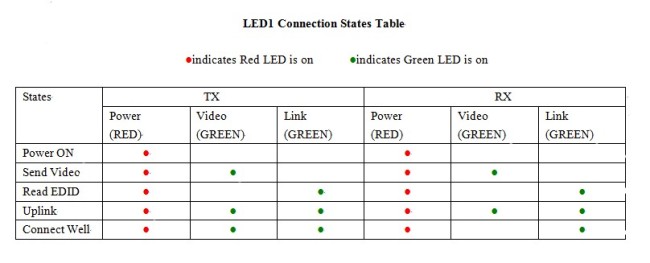|
ShenZhen YouTing Technology Co.,LTD
|
HDMI wireless video transmitter 30M 1.3V
| Price: | 149.99~249.99 USD |
| Payment Terms: | T/T,D/P |
| Place of Origin: | Guangdong, China (Mainland) |
|
|
|
| Add to My Favorites | |
| HiSupplier Escrow |
Product Detail
Product YT-W200 includes two parts: YT-W200T and YT-W200R, this sets can transmit uncompressed 1080P/60Hz video contents wirelessly.
Introduction
Overview
Product YT-W200 includes two parts: YT-W200T and YT-W200R, this sets can transmit uncompressed 1080P/60Hz video contents wirelessly, user could operate it easily, connect YT-W200T to your multiple High-Definition devices such as Cable/ Satellite Box, HD Set-Top Box, Blue-Ray DVD Player, Game Console, and Media Center PC hidden in your cabinet behind your seating area, the other side, connect YT-W200R to your HDTV set by HDMI cable, Any display like LCD, PDP or computer monitor with HDMI input interface. It solves the cluttered cables connection problem and let your room clean.
Main features.
-Working frequency range: 4.9GHz~ 5.9 GHz ;
-With DFS function;
-Smart outfit and portable;
-Build in Omni-directional antennas;
-Over 30 meters whole-house ange with no latency;
-Remote control easily.
Packing Content:
Please check whether the following items are present in the package. If any items was missed or damaged, please call your distributor.
Main unit:
YT-W200T and YT-W200R.

Accessories: 2
1PC USB cable(A-A),1pc Holding chasis,1 pc IR blaster, 1 pc manual,2 pcs Adaptor.
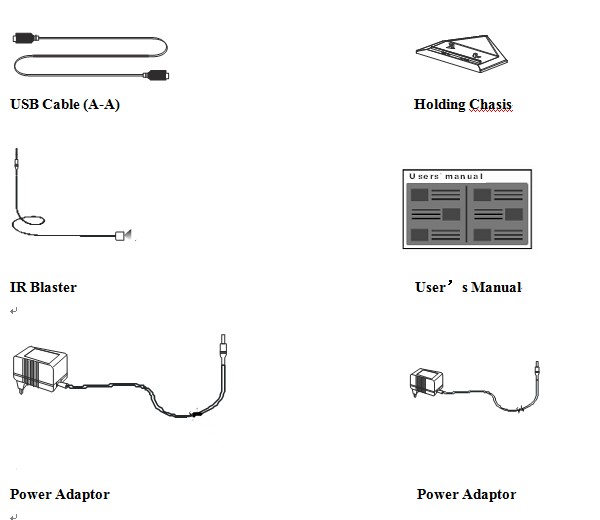
Control/functions:
A.YT-W200T: wireless HD transmitter
1.LED pattern on front panel.

-Power LED(Red) indicates power on.
-Video LED(Green ) indicates HDMI connection is well.
-Link LED (Green ) indicates Wireless connection is well.
-USB Slot used to connect USB mouse or Key board, or USB dongle.
2.Interfaces on rear panel.

-DC IN Jack, which is used to connect the adaptor.
-IR Slot, which is used to connect IR extender LED.
-HDMI Interface, which is used to connect HD player.
B.YT-W200R: wireless HD receiver
1.LED pattern on front panel.

-Power LED(Red) Indicates power on.
-Video LED(Green ) Indicates HDMI connection is well.
-Link LED (Green ) Indicates Wireless connection is well.
-USB Slot used to connect USB mouse or Key board, or USB dongle.
2. Interfaces on rear panel.
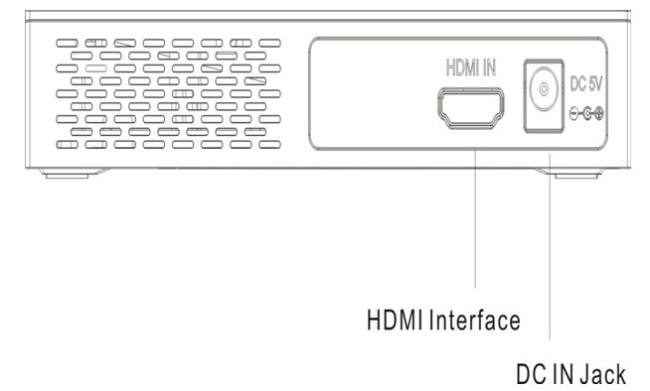
Application/ Installation
Step1: Set up the connection of the Transmitter and Receiver.
Application 1:
For Blue-ray DVD, HD multimedia player, Set-top box,
1.Connect YT-W200T unit to multimedia player with HDMI
cable, connect Infrared (IR) extender blaster to YT-W200T unit.

2.Connect YT-W200R device to HDTV by HDMI cable, and make sure
the HDMI interface is selected on the HDTV set .
(make sure these devices are standing away from any metal furniture.)

Application 2:
For Laptop notebook, Mini host computer, PS3 station.
1.Connect YT-W200T unit to multimedia player with HDMI cable, connect
USB cable between YT-W200T unit and your computer USB interface.
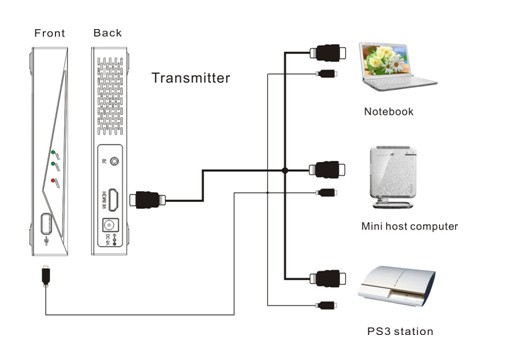
2. Connect YT-W200R device to HDTV by HDMI cable, and make sure
the HDMI interface is selected on the HDTV set . Connect your USB
mouse or USB keyboard to YT-W200R unit.
(make sure these devices are standing away from any metal furniture.)
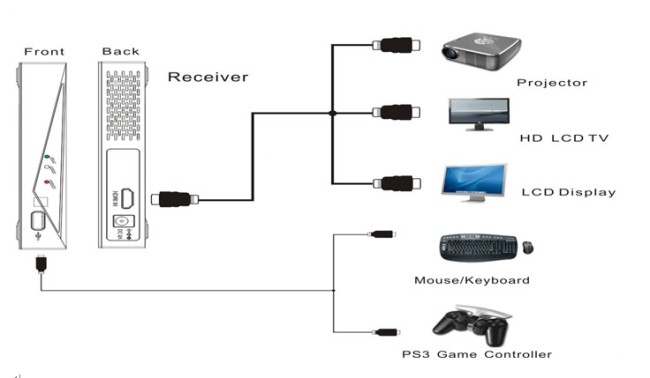
Step2: And then plug in 5V power adaptor to the Tx and Rx Units.
Step3: Wait several seconds, when the wireless devices connect well, we can see:
Tx unit: Video LED and Link LED on.
Rx unit: Video LED off and Link LED on.

WARNING: Don't move it when the devices are connected