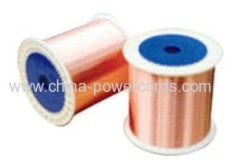|
ShenZhen YouTing Technology Co.,LTD
|
HDMI extender 100m HDMI cat6 extender HDMI extender by cat
| Price: | 55.0~60.0 USD |
| Payment Terms: | T/T,D/P |
| Place of Origin: | Guangdong, China (Mainland) |
|
|
|
| Add to My Favorites | |
| HiSupplier Escrow |
Product Detail
Our devices offer solutions for noise, space and security concerns, data center control, information distribution, conference room presentation,etc.
The YT-TXRX100M Extender use one cat-6 cables up to 100 meters instead of HDMI cable to transmit high definition signal, for cutting down cost. Long distance transmission of high definition signal is very difficult because HDMI cable is very expensive. The Extender is designed to supply for long distance transmission of high definition signal.
Our devices offers solutions for noise, space and security concerns, data center control, information distribution, conference room presentation, school and corporate training environments.
FEATURES:
1. Support HDMI 1.3 protocol
2. HDCP 1.2 protocol compliant
3. Support video input : 24/50/60fs/1080p/1080i/720p/576p/576i/480p/480i
4. Signal transmission: Single cat-6 cable up to100 meters is connected between TX and RX of the Extender. The HDMI cable length between the source and the TX or the Sink and the RX will be up to 1-5m. The cat cable length and the HDMI cable length add most up to 100m.
5.Support video output : 24/50/60fs/1080p/1080i/720p/576p/576i/480p/480i
6. Audio format support : DTS-HD/Dolby-trueHD/LPCM7.1/DTS/Dolby-AC3/DSD
7. LED indication: when power is supplied or device is working, LED related with will go bright.
8. Support up to10metres AWG26 cable length between extender and source & sink device
9.No loss of quality
10.Installs in minutes
11.Need DC5V/2A power supply
SPECIFICATIONS: YT-TXRX100M-CAT6
Length of CAT-6 cable between Rx and TX…......…... ........... ..….….… Up to 100 meters
HDMI Input…...........…...…24/50/60fs/1080p/1080i/720p/576p/576i/480p/480i
Support audio format input............…DTS-HD/Dolby-trueHD/LPCM7.1/DTS/Dolby-AC3/DSD
HDMI Output…..….….............…24/50/60fs/1080p/1080i/720p/576p/576i/480p/480i
Support audio format output.............DTS-HD/Dolby-trueHD/LPCM7.1/DTS/Dolby-AC3/DSD
Max bandwidth.......…165MHz
Max baud rate........….…4.95Gbps
Input Video signal …........^ 0.5~1.5Volts p-p
Output DDC signal ….....… 5Volts p-p (TT1L)
Input/Output HDMI1.3 cable distance.............…...≤15m AWG26 HDMI 1.3 standard cable
Max working current.......…...800mA
Power adapter format…...…............Input:AC (50HZ, 60HZ) 100V-240V; Output: DC5V/2A
Operating Temperature range.........….… (-15 to +55℃)
Operating Humidity range….….............5 to 90%RH (No Condensation)
Dimension (L x W x H)..................................99*73*27(mm) (RX/TX)
Weight…...........…..…0.43kg/pcs *2
Operating and Connecting:
1. Connect one HDMI 1.3 cable up to 10meters between source device and TX Extender
2. Connect one HDMI 1.3 cable up to 10meters between sink device and RX Extender
3. Connect one cat-6 cables up to 100 meters between TX and RX Extender
4. Connect 5V power supply to the YT-TXRX100M-CAT6 Extender
Notes:
Please use the machine as the instruction listed to keep the long use lifetime of the machine.
1.The machine should be placed at the spot far from the Damp, High-Temperature, Dusty, Erosive, and oxidative environment.
2.All parts will be free from the strong shake, hit, fall.
3.Touching the power adaptor with the wet hands is prohibited.
4.Please hold the power adaptor head and do not pull the power cord when cut off from the socket.
5.Please turn the power off when the device is not used for long time.
6.Please do not open the cover and do not touch the inside parts.
7.Please use the original factory power adapter.
Before power on,Please check the connection line carefully. And make sure that all interfaces are normally connected. The common trouble shooting way shows below:
Serial NO | Trouble Description | Cause and Ways to deal with |
1 | Non-Power-Connencted | 1,Check if the power adaptor head is truly and correctly inserted the power socket. 2,Check the power switch if it is in on status. |
2 | No Picture | 1,Pls to make sure that the TV is on and has been connected with the machine,. 2,To check if the signal source is on and well connected. 3,Check the system connection quality. 4,Check if the line is all good quality. 5,Check the cable quality( to see if the cable is compliant with the HDMI V 1.3.. |
3 | Obscure Picture | 1,To try again to connect the cable to be free from the unsuccessful connection. 2,HDMI Cable Quality(HDMI Cable is compliant with the HDMIV1.3) |